In the rapidly growing world of mobile applications, Android app development continues to dominate. With over 2.5 billion active Android devices globally, the demand for high-quality apps is on the rise. But creating a popular Android app is no simple task. Many developers, both new and experienced, make mistakes that can lead to app failure, poor user experience, and even negative reviews.
This blog will highlight common mistakes in Android app development and provide practical tips on how to avoid them.
Table of Contents
Neglecting User Experience (UX)
- Why It is a Problem: One of the biggest mistakes developers make is focusing solely on the functionality of the app and ignoring the user experience (UX). A poorly designed app that is difficult to navigate or visually unappealing can lead to user frustration and high uninstall rates. Today’s users need applications that are visually appealing, simple to use, and wise. If your app doesn’t meet these expectations, users are unlikely to stick around.
- How to Avoid It: Prioritize user experience from the very beginning of the Android app development process. Conduct user research to understand your target audience’s needs and preferences. Create wireframes and prototypes to test your app’s flow and design before diving into development. Use established UX design principles, such as maintaining consistency, minimizing user effort, and providing clear feedback. Remember, a well-designed app not only looks good but also feels good to use.
Overcomplicating the App Interface
- Why It is a Problem: Simplicity is key in app design. Overloading your app with too many features, buttons, or complex navigation can overwhelm users. An app with a cluttered interface can confuse users, leading to a poor experience and potentially driving them away.
- How to Avoid It: Focus on the core functionality of your app. Identify the key features that will benefit users the most and streamline your app’s design to highlight these features. Use a minimalistic design approach and ensure that your app’s navigation is straightforward. Each screen should serve a clear purpose, and the most important actions should be easy to find and execute.
Ignoring Performance Optimization
- Why It is a Problem: Users expect apps to be fast and responsive. Apps that are slow to load, lag, or crash frequently will quickly lose users and receive poor reviews. Poor performance not only affects user satisfaction but also impacts your app’s ranking in the Google Play Store.
- How to Avoid It: Optimize your app’s performance by reducing unnecessary background processes, optimizing image and file sizes, and using efficient coding practices. Regularly test your app on different devices to ensure it performs well across various screen sizes and hardware configurations. Resolve performance bottlenecks by using profiling tools. Remember, a smooth and responsive app is more likely to retain users.
Not Testing on Multiple Devices and OS Versions
- Why It is a Problem: One of the challenges of Android app development is the diversity of devices and operating system versions. An app that works perfectly on one device might have issues on another. Failing to test your app across different devices and OS versions can result in bugs, crashes, and compatibility issues.
- How to Avoid It: Invest time in testing your app on a wide range of devices and Android versions. Use emulators for initial testing, but also test on real devices to get a more accurate picture of your app’s performance. Consider using cloud-based testing services that offer access to various devices and configurations. This guarantees that every user, regardless of device, has the same experience from your app.
Ignoring Security Best Practices
- Why It is a Problem: Security breaches can damage your app’s reputation and lead to user data being compromised. Common security mistakes include not encrypting sensitive data, inadequate authentication mechanisms, and neglecting to keep the app and its dependencies updated.
- How to Avoid It: Make security a priority from the start. Implement secure coding practices such as input validation, secure data storage, and encryption of sensitive information. Use Android’s built-in security features, such as the Security Library, to enhance your app’s protection. Update your program and any third-party libraries on a regular basis to fix known vulnerabilities.
Failing to Plan for App Scalability
- Why It is a Problem: Many developers focus on building an app that meets their current needs without considering future growth. An app that isn’t designed to scale can struggle with performance issues as the user base grows, leading to a poor user experience and increased maintenance costs.
- How to Avoid It: Design your app with scalability in mind. Use a modular architecture that allows you to add new features without rewriting existing code. Implement efficient data handling and storage solutions that can accommodate growth. Regularly monitor your app’s performance and be prepared to adjust as needed. By planning for scalability from the beginning, you can ensure that your app can handle future growth seamlessly.
Poor Use of Third-Party Libraries and APIs
- Why It is a Problem: Third-party libraries and APIs can speed up development, but relying on them without proper evaluation can lead to security risks, compatibility issues, and performance problems. Using outdated or unsupported libraries can make your app vulnerable to attacks and lead to maintenance challenges.
- How to Avoid It: Carefully evaluate third-party libraries and APIs before integrating them into your app. Choose well-maintained libraries with a good track record and active community support. Regularly update these libraries to benefit from the latest features and security patches. Avoid using too many libraries, as this can bloat your app and increase the risk of conflicts and issues.
Overlooking App Store Optimization
- Why It is a Problem: Even the best app can fail if users can’t find it in the Google Play Store. Overlooking App Store Optimization (ASO) means missing out on opportunities to improve your app’s visibility and attract more downloads.
- How to Avoid It: Implement ASO strategies to enhance your app’s discoverability. Choose relevant keywords and use them in your app’s title, description, and metadata. Make eye-catching screenshots and an appealing app icon to showcase the capabilities of your app. Ask users to provide positive feedback on your app so that it can improve the app ranking in the store.
Not Collecting and Analyzing User Feedback
- Why It is a Problem: Ignoring user feedback can lead to a disconnect between what users want and what your app offers. Users are the best source of information for identifying bugs, usability issues, and feature requests. Failing to listen to your users can result in missed opportunities for improvement and innovation.
- How to Avoid It: Create channels for users to provide feedback, such as in-app surveys, feedback forms, or direct support emails. Analyze user comments on a regular basis to find problems and areas that need improvement. Use analytics tools to gather data on user behavior and app performance. Act on this feedback to make meaningful updates and enhancements that align with user needs.
Failing to Market the App Effectively
- Why It’s a Problem: Even if you have developed a great app, it won’t succeed without effective marketing. Relying solely on organic downloads without a solid marketing strategy can limit your app’s reach and growth potential.
- How to Avoid It: Create a complete marketing strategy that combines online and offline platforms. Use social media platforms, blogs, and influencer partnerships to promote your app. To reach a larger audience, think about using sponsored advertising. Create interesting material that draws attention to the special qualities and advantages of your app. Encourage users to share your app with their networks and leverage app store reviews and ratings to build credibility.
Not Having a Post-Launch Plan
- Why It is a Problem: The work doesn’t end once your app is launched. Many developers fail to plan for post-launch activities, such as updates, bug fixes, and ongoing support. Without a post-launch strategy, your app can quickly become outdated and lose users.
- How to Avoid It: Create a post-launch strategy that includes regular upgrades, performance monitoring, and customer support. Be ready to quickly deploy enhancements and bug fixes in response to user input. Regularly update your app to keep it compatible with the latest Android versions and devices. Engage with your users and build a community around your app to encourage loyalty and long-term success.
Conclusion
Developing a successful Android app requires careful planning, attention to detail, and a focus on user experience. By avoiding these common mistakes, you can increase your chances of creating an app that not only meets user expectations but also stands out in the crowded app market. Remember, the key to success in Android app development is to stay updated with industry trends, continuously improve your skills, and always prioritize the needs of your users. With the right approach, your Android app can become a valuable asset that delivers lasting value and satisfaction.