Version control (e.g., Git) helps you save your code, roll back if something does not work, and work with others without disrupting each other. It’s like a programmer’s superhuman undo button. Whether you’re a beginner or want to get better, follow these easy tips
Save Your Work Often
When you’re coding, save (commit) your changes frequently rather than waiting until you’re completely done. It’s good to commit small, easy-to-understand pieces of work, such as adding a button or correcting a bug. That way, if something goes wrong, it’s simple to understand what happened and correct it. Frequent commits = reduced stress later.
Make Useful Commit Messages
Each time you commit, add a quick note that tells you what you’ve done. Think of leaving a note to your future self or your colleagues. Don’t just write “update”; write exactly what you did, like “Fixed login problem” or “Uploaded image to home page.” It makes your code history easier to understand for others later on.
Use Branches
A branch is a place where you can safely try new things. Never code on the main branch (typically named main or master). Instead, create a branch for each new project like a feature, bug fix, or experiment. Then, when you’re finished, you can merge your branch with the main branch. This keeps your main branch clean and deployable at a moment’s notice.
Tidy Up Branches
After you’ve completed a branch and merged it, delete it if you no longer need it. This keeps your project clean and simple to understand. Too many out-of-date branches will confuse you in a flash. Getting rid of them saves time later on.
Pull Before You Push
Always pull before pushing your code (pushing it onto GitHub or another remote storage place). This brings in anyone else’s changes they’ve made, so you won’t accidentally overwrite someone else’s work. It avoids conflicts and keeps everyone synchronised.
Use.gitignore
Some files should never be tracked by Git, like big directories, secret files, or temporary files. Use a file called .gitignore to tell Git what not to track. This tidies up your project and keeps it safe.
Made a mistake? Git Can Help
Don’t lose your cool if you mess up something; Git has mechanisms for undoing changes. You can go back to a previous commit, undo changes to a file, or save changes to work on later. Familiarising yourself with a few Git commands like git reset, git checkout, and git stash can keep you from losing your hair.
Collaboration? Use Pull Requests
If you’re working with others, always make a pull request (PR) when you’ve finished a feature. A PR is like putting up your hand and saying, “Hey, I’ve finished this; can someone review it?” This gives your collaborators a chance to look at the code, give feedback on how it can be made better, and check that everything works before you merge it into the master branch.
Last Tip: Practice Makes Perfect
Version control can seem daunting at first, but the more you use it, the more second nature it will become. Start small, take these tips, and you’ll be a pro in no time. And remember Git is there to help you, not make you crazy!